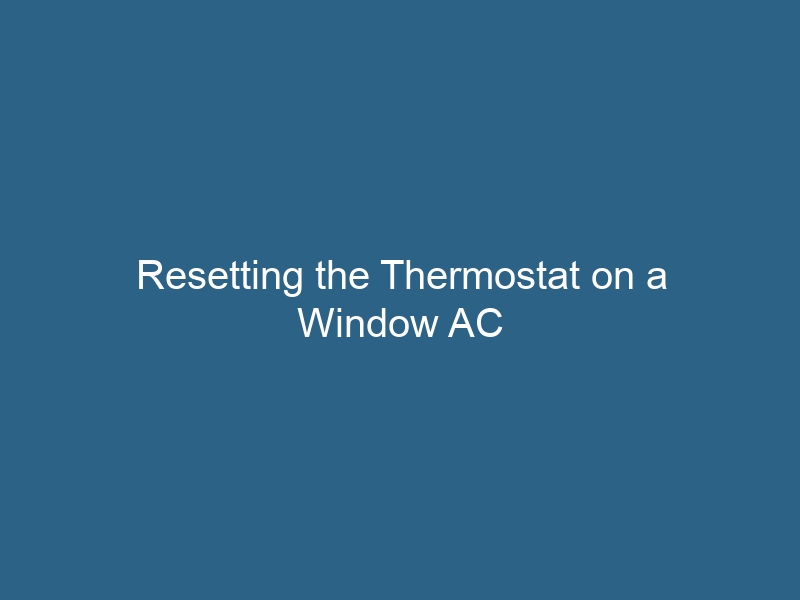Quck answer
To reset a window AC’s thermostat, follow these steps:
1. Turn off the AC unit and unplug it from the power source.
2. Remove the front panel or access panel of the AC unit to locate the thermostat.
3. Look for a reset button or a small hole labeled “reset” near the thermostat.
4. Use a paperclip or a small tool to press and hold the reset button for about 10 seconds.
5. Release the button and wait for a few seconds before plugging the AC unit back in.
6. Turn on the AC unit and adjust the thermostat settings as desired.
By following these steps, you can easily reset the thermostat of a window AC unit and restore it to its default settings.
Many modern window air conditioners come with programmable thermostats that let you control both the cooling temperatures and the set-point temperatures. Setting a set-point temperature ensures that the unit turns on and off as desired. If your unit is not functioning optimally, you can restore the default factory settings and then reconfigure them to meet your cooling needs.
Step 1
To begin, press the power button on your window air conditioner to turn it off. Wait for approximately 15 seconds or longer until the power in the compressor and the LED lights have turned off. Then, disconnect your air conditioner from the electrical power source.
Step 2
Next, turn on your air conditioner and check the settings on the unit’s thermostat to see if they have been reset to the default settings. If the settings have not changed, turn off your unit again. This time, leave it off for at least 20 minutes to an hour to see if the thermostat resets.
Step 3
If your window air conditioner has a “Reset” button, press it to restore the default thermostat settings without turning off your unit. Keep in mind that not all air conditioners have this feature, so refer to your manual if you’re unsure whether your unit has a reset button.