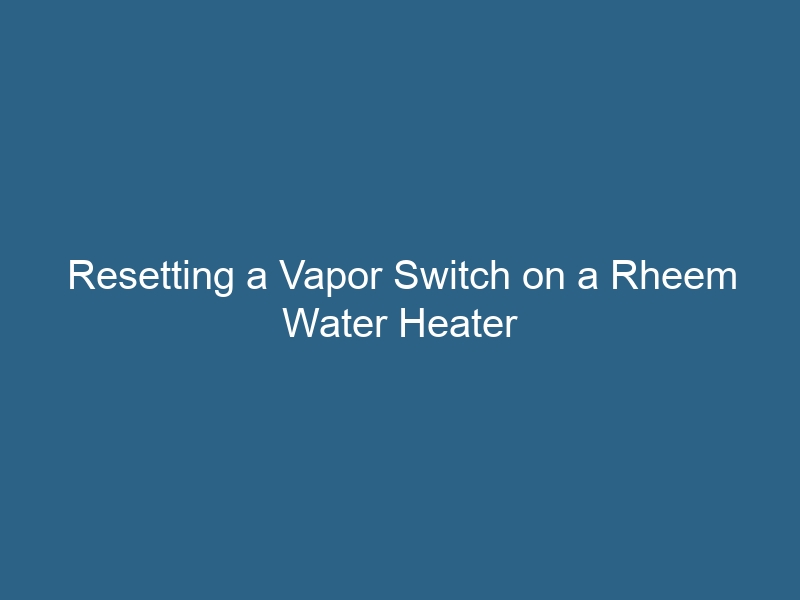Quck answer
To reset a vapor switch on a Rheem water heater, follow these steps:
1. Locate the vapor switch on the water heater. It is usually located near the burner assembly.
2. Turn off the power supply to the water heater by switching off the circuit breaker or removing the fuse.
3. Wait for a few minutes to allow the water heater to cool down.
4. Press the reset button on the vapor switch. It is usually a small red or black button.
5. Turn the power supply back on by switching on the circuit breaker or replacing the fuse.
6. Monitor the water heater to ensure it is functioning properly.
By following these steps, you can easily reset the vapor switch on a Rheem water heater and restore its normal operation.
Some Rheem gas water heater models have electronic controls with a flammable vapor sensor installed at the bottom of the unit. This sensor is designed to shut off the water heater system if there are flammable vapors present in the area, to prevent fires. If your flammable vapor sensor has caused your water heater to shut down, immediately check for gas leaks or other flammable products in the area. The safety system can also be triggered by common household chemicals like bleach, or if the burner fails to ignite.
White Rodgers Intelli-Vent PowerVent Control Equipped Models
Step 1
To reset the system, first turn off the water heater’s blower switch and disconnect the power cord. Refer to your model’s operation guide to locate the blower switch. Then, disconnect the Molex connector from the control pad. This is the leftmost connector with five pins.
Step 2
Next, turn on a multi-meter and set it to read resistance or “ohms”. Connect one probe to pin number two and the other probe to pin number three of the Molex connector (the middle black wires). If the reading on the multi-meter is below 9k or above 45k ohms, it means the flammable vapor sensor is faulty and needs to be replaced. You cannot reset the system until this issue is resolved.
Step 3
Reconnect the Molex connector to the control pad, and then reconnect the power to the water heater. Turn the blower switch to the “ON” position. Press both the left and right buttons on the control pad simultaneously. Wait for the green light on the control pad to blink, and then press the following buttons in sequence: Left, Right, Left, Left, Right, Left, Right, Right. Make sure to perform these actions within 30 seconds of reconnecting the power cord to the water heater for the reset to be successful.
Honeywell Gas Control Equipped Models
Step 1
Check the area around your hot water heater for flammable products and any signs of a natural gas leak. Remove any flammable products that could trigger the vapor sensor.
Step 2
If you smell natural gas, immediately call your local fire department and/or gas company. Do not attempt to open or close windows or connect/disconnect electrical power cords. Evacuate your home as quickly as possible to avoid injury or potential danger.
Step 3
To reset the system, turn the water heater’s gas valve switch to the “OFF” position. Wait a few seconds, and then flip the switch to the “ON” position. The gas valve is located near the bottom of the unit and is connected to your home’s natural gas line. If the water heater still doesn’t work or another “lock out” condition occurs, it is recommended to consult a professional hot water heating specialist to diagnose and repair the system.