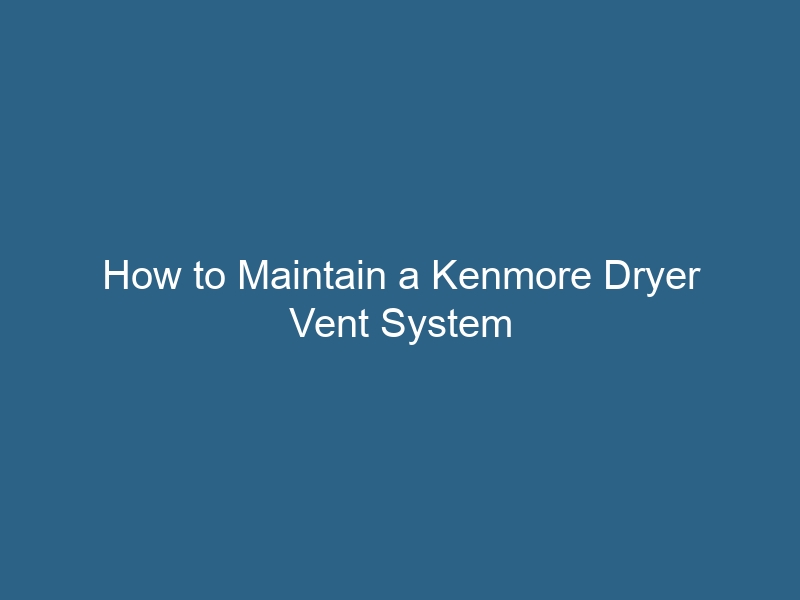Quck answer
Cleaning a Kenmore dryer vent system is an important maintenance task to ensure the efficient operation and safety of the appliance. To clean the vent system, follow these steps:
1. Disconnect the dryer from the power source and remove the lint trap.
2. Use a vacuum cleaner or a vent cleaning brush to remove lint and debris from the lint trap and the vent opening.
3. Remove the vent hose from the back of the dryer and vacuum or brush out any lint or debris.
4. Inspect the vent hose for any damage or obstructions and replace if necessary.
5. Reconnect the vent hose and lint trap, and plug the dryer back in.
6. Run the dryer on a low heat setting for a few minutes to ensure proper airflow.
Regularly cleaning the Kenmore dryer vent system will help prevent lint buildup and reduce the risk of fire.
The Kenmore dryer is equipped with a venting system that is responsible for expelling the hot and moisture-filled air from the drying cycle. This removal of moisture is what allows the clothes to dry faster. However, when the system becomes clogged with lint and fibers from the clothing, it can cause the clothes to take longer to dry. Regularly cleaning the vent system not only protects the dryer from damage but also speeds up the drying process, resulting in energy savings.
Step 1
To begin, switch off the dryer by turning the operating switch located on the top panel of the machine to the off position. Then, carefully pull the dryer away from the wall and unplug it.
Step 2
Next, locate the lint guard opening door, which is typically positioned along the top of the machine near the back, beside the panel. Open the guard door and remove the lint guard from the machine.
Step 3
Peel off the lint from the guard and dispose of it in the trash. The lint should come off in one large piece, but if not, you can use your fingers to scrape it off. Once the lint is removed, place the guard back into position and close the guard door.
Step 4
Now, find the vent system cover, which is a long, rectangular panel located on the front of the machine. Remove this cover by either unsnapping it from the housing or pulling it down and away from the machine. If there are any retaining screws holding it in place, make sure to remove them before proceeding.
Step 5
Using a vacuum cleaner, carefully remove all the lint from the inside of the machine. Run the vacuum around the interior of the dryer, making sure to thoroughly clean all areas. Once the lint has been cleared, reattach the panel and secure it in place with screws if necessary. Finally, plug the dryer back in and slide it back into its original position against the wall.