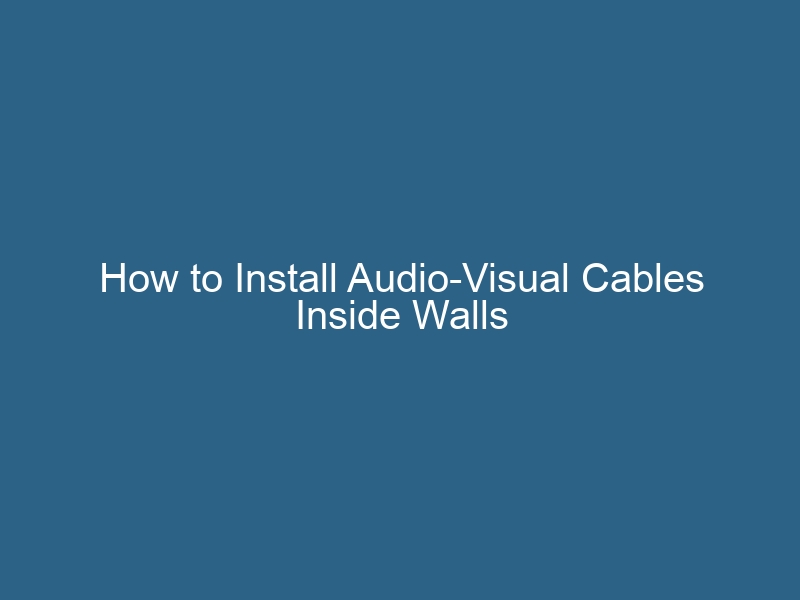Quck answer
Running audio-visual cables through walls can be done with the following steps:
1. Plan the cable route: Determine the starting and ending points, avoiding any electrical wires or obstacles.
2. Gather necessary tools: Fish tape, wall plates, drill, and cable connectors.
3. Prepare the walls: Cut holes for wall plates at both ends and any necessary access points.
4. Run the cables: Use fish tape to guide the cables through the walls, starting from the top hole and pulling it down to the bottom hole.
5. Connect the cables: Attach the cables to the connectors and install the wall plates.
6. Test the connections: Ensure audio and video signals are working properly before closing the holes.
By following these steps, you can successfully run audio-visual cables through walls for a clean and hidden setup.
When setting up your new entertainment center, you may need to connect your TV or other audio-visual equipment to a satellite dish or the central connection point provided by your service provider, which is usually located on the side of the house. While it may be tempting to hide the cables by snaking them along baseboards or under carpets, this can affect the signal quality and pose a safety hazard. It is better to run the cables inside the walls and terminate them with approved wall plates at the service point.
A/V Cables Differ from Electrical Cables
There are various types of A/V cables, such as coaxial, bundled stranded wires for speakers, and HDMI (High Definition Multimedia Interface) cables. If you are unsure which type you need, consult an A/V specialist. Although running A/V cables inside walls is similar to running electrical cables, there are a few key distinctions:

Image Credit:
gerenme/iStock/GettyImages
- Coaxial cables have a rigid inner casing that will break if the cable is kinked. You can wrap it around a 4-inch duct pipe, but not around anything smaller in diameter.
- Unlike electrical cables, A/V cables carry relatively low electric current. While they pose little risk of electrocution, improper grounding can cause overheating and potentially start a fire. The grounding method depends on the type of cable being used, and professional assistance may be required to ensure proper grounding.
- A/V cables must be supported at 4 1/2-foot intervals, but the same staples used for electrical cables should not be used. These staples can crush the cable and degrade signal quality. Instead, use fasteners specifically designed for the type of cable being installed.
- To prevent inductive signal interference, it is important to maintain a distance of 6 to 12 inches between A/V cables and electrical cables. As a general rule, avoid running an A/V cable parallel to a nearby electrical cable. However, it is acceptable to run an A/V cable perpendicular to a nearby electrical cable.
Tip
Terminate A/V cables in a low-voltage electrical box. This box has the same dimensions as a standard electrical box but lacks a back, allowing you to loop the cable behind the wall instead of cramming it into the box and causing kinks that can damage the cable.
Running A/V Cables Through Newly Constructed Walls

Image Credit:
Doug Long / EyeEm/EyeEm/GettyImages
The ideal time to run A/V cables inside walls is before the drywall is installed. At this stage, you have access to the studs and wall plates, making it easy to create holes and secure the cables using appropriate staples. Follow these general steps:
Step 1: Planning the Route
To start, it is recommended to consult with an A/V specialist. The objective is to determine the shortest route from the point of use to the service connection. This will help save on cable costs. However, it is important to avoid running A/V cables too close to circuit electrical cables. Measure the distances involved and record them on a materials list.
Step 2: Purchasing the Cable and Accessories
Ensure that you have more cable than the bare minimum required to cover the distance. It is advisable to purchase 10 to 15 percent more cable than you think is necessary. This additional cable will be useful for making connections and navigating around any obstacles. In addition to cable, you will also need wall plates, connectors, low-voltage electrical boxes, and nail plates for studs where holes will be made.
Step 3: Drilling Holes in the Studs and Wall Plates
Use a drill and spade bit to create holes in the studs and other framing members for running the cables. Each stud should have a hole in the center that is large enough for the cables to pass through easily. However, the diameter of the hole should not exceed 40 percent of the stud width (for 2 x 4 framing, the maximum diameter should be 1 3/8 inches). Attach a nail plate to the front of each stud to prevent the drywall fasteners from coming into contact with the cables.
Step 4: Pulling the Cables
Thread the cables through the holes. When passing them through the wall plates to a different floor, you can use a fish tape or a fish stick. It is important to leave enough slack on both ends of the cables to make connections. Support the cables at intervals of 4 1/2 inches using appropriate staples or clamps. Install a clamp about 1 foot away from each connection point.
Tip
The final step is to strip or “dress” the cables in preparation for connecting them to a wall plate or another appropriate connector. To protect the wires from moisture, wrap plastic around the ends of the cables until you are ready for this step.
Running Cables Behind Existing Walls

Low voltage outlet boxes are also referred to as backless brackets.
Image Credit:
Crutchfield
If the studs are already covered with a wall material, drilling holes in them becomes impossible. In such cases, you have two options: running the cables behind baseboards or passing them vertically into the attic or basement and then running them laterally from there.
To run the cables vertically, go into the attic or basement and drill holes in the wall plates located above or below the connection box locations. Cut a hole for each box using a drywall saw or a saw suitable for the wall material. Then, feed the wires down from the attic or up from the basement towards each hole, using a fish tape or a fish stick. Have someone at the other end catch the wires and pull them through. Before pulling, label both ends of each cable for easy identification.
Since a low voltage box doesn’t have a back, you can install it after pulling the cable that goes into it. If you use a remodeling box, you can anchor it to the wallboard and then attach the wall plate to it after making the wire connections. It’s important to leave some slack on the cable to avoid kinks when pushing it into the wall and attaching the wall plate to the electrical box.
Helpful Suggestion
If you don’t want to go through the hassle of running cables in the walls, you might want to consider buying wireless audio-visual equipment.
Convenient Kits for Moving AC Power Outlets

An outlet relocation kit provides all the necessary components for relocating a power outlet.
Image Credit:
Crutchfield
Typically, electrical outlets are positioned just above the baseboards, which requires running a cord from the wall-mounted TV down the wall to plug it in. It would be more convenient to have the outlet located behind the TV. Fortunately, with an outlet relocation kit from A/V equipment suppliers, you can achieve this.
The kit includes faceplates and the tools required to run an electrical cable behind the wall, from a lower outlet to a more suitable spot above it for plugging in your equipment. Using the included jab saw, you cut holes, feed the wires between the old and new outlet using the fish tape provided, and then secure the faceplates to the walls with dog-ear fasteners once the necessary electrical connections are made. It’s worth noting that this process does require some knowledge of electrical wiring, so you may want to seek professional assistance.

Combination kits allow for extending the power outlet and running low-voltage A/V cords.
Image Credit:
Power Bridge Solution
Similar kits are also available for running low-voltage A/V cords short distances within the wall, such as from a wall-mounted flatscreen television to a cable box, DVR unit, or Blu-ray player located in a cabinet near the TV. These kits also include faceplates where the cables emerge from the wall to connect to the TV and peripheral devices. Additionally, there are kits that combine both features, enabling you to extend the electrical outlet and route A/V cables using a single wallplate.