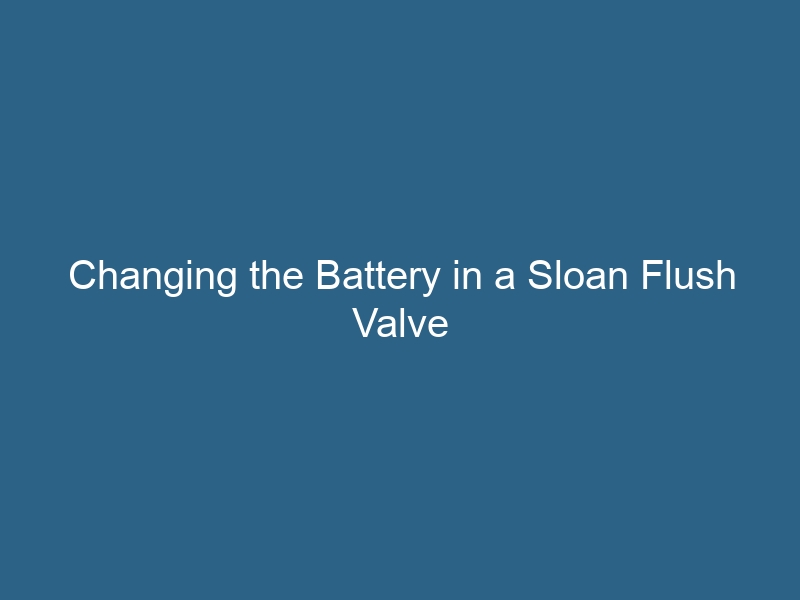Quck answer
To change the battery in a Sloan flush valve, follow these steps:
1. Locate the battery compartment on the side of the flush valve.
2. Open the compartment by gently pulling the cover off.
3. Remove the old battery from the compartment.
4. Insert a new battery into the compartment, making sure it is properly aligned with the positive and negative terminals.
5. Close the battery compartment by placing the cover back on.
6. Test the flush valve to ensure it is working properly with the new battery.
Note: It is important to use the correct type and size of battery specified by the manufacturer for your Sloan flush valve.
Sloan is a well-known company in the plumbing industry, famous for their flush valves or “Flushometers.” These valves are specifically designed for commercial urinals and toilets in restrooms. They come in manual, electric, and retrofit versions, with the latter two running on batteries that need to be replaced periodically. Fortunately, the process of changing the battery in a Sloan flush valve is quite simple.
What Are Sloan Flush Valves?
The Sloan Valve Company was established in 1906 by William Elvis Sloan, who invented the Royal Flushometer. His invention aimed to eliminate the need for tank and chain fixtures, providing a powerful flush that required less water. Today, Sloan flush valves can be found in restrooms worldwide.
Flushometers are directly connected to water supply lines. When toilets or urinals are flushed, these valves release a predetermined amount of water into the bowl while simultaneously closing the water line. Manual flushometers have handles, while electric sensor and retrofit models are hands-free.
How the Sensors Work
These valves operate using battery-powered sensors, also known as electronic eyes, which emit an invisible beam of light to detect when someone enters a stall or the urinal area. When the beam of light is interrupted, the valve goes into hold mode. Once the person moves out of the beam, the toilet or urinal flushes automatically without any physical contact.
You can determine when the flush valve’s battery needs to be changed by observing if it blinks four times when someone approaches. This indicates a low battery. A more obvious sign is when the toilet or urinal stops flushing altogether. That’s why it’s important to regularly check for blinking batteries during cleaning of the toilet or bathroom area.
When to Change the Battery
Before replacing the battery, you can ensure that the light beam from the electric eye and the water flow are functioning correctly. Stand in the light beam and then move away. If the flush does not occur, is slow, or the water level does not change, the issue may be something other than the battery.
Changing the batteries is a relatively straightforward process and requires a screwdriver and four AA batteries. There is no need to shut off the water supply to replace the batteries. Look at the valve and locate the two screws on the flush cover. Using a screwdriver, unscrew and remove the screws one at a time by turning counterclockwise.
Accessing the Battery
Pull the screws straight out and place them in a safe location to avoid losing them. Remove the cover by pulling it straight up. You will see the sensor module and its electric eye; gently lift it upwards. Before proceeding, ensure that you unplug the electrical connector of the battery compartment cover.
Next, grip the electric connector on the battery compartment and remove it. Unscrew the battery compartment retaining screw using a screwdriver. Then, tilt the compartment downwards with the opening facing down. Slide out the batteries.
Replacing Batteries and Reinstalling the Sensor Module
To replace the batteries in the device, follow these steps:
- Open the compartment and remove the old batteries.
- Insert four new AA alkaline batteries into the compartment.
- Secure the compartment by putting the screw back in.
- Reconnect the electrical connector to the device.
- Reinstall the sensor module onto the plate, ensuring that the electronic eye is facing towards you.
- Place the cover assembly back onto its plate.
- Insert the two screws and tighten them using a screwdriver.