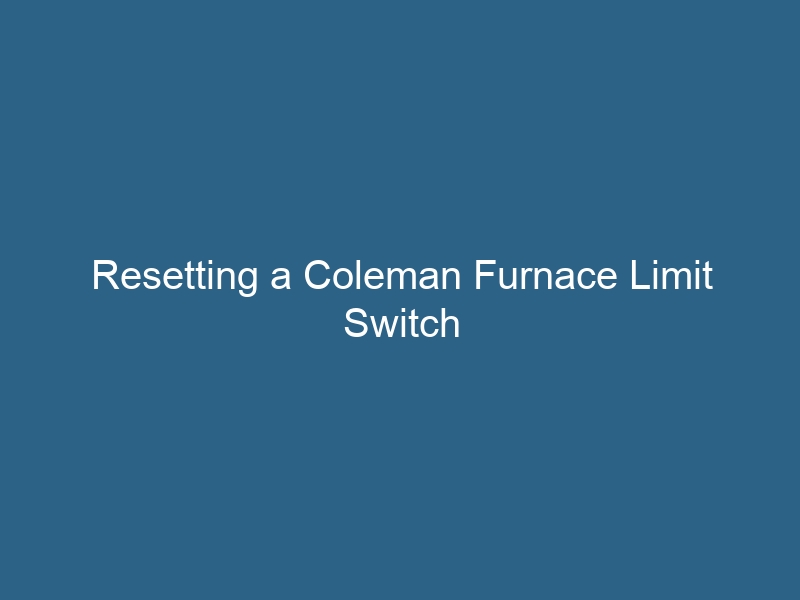Quck answer
To reset a Coleman furnace limit switch, follow these steps:
1. Turn off the power to the furnace.
2. Locate the limit switch, which is a small rectangular device with a red reset button.
3. Press and hold the reset button for 3-5 seconds.
4. Release the button and wait for a few minutes.
5. Turn the power back on to the furnace.
6. Test the furnace to see if it is working properly.
Note: Resetting the limit switch should only be done if the furnace is not working and all other troubleshooting steps have been taken. If the issue persists, it is recommended to contact a professional technician for further assistance.
Coleman Heating and Air Conditioning, established in 1900, has been producing HVAC equipment for residential customers for over a century. Coleman furnaces are equipped with two internal safety components called high-limit switches, which are designed to cut off electricity to the gas ignition valve in the event of overheating. The lower limit switch on the furnace automatically resets, but the upper limit switch requires manual resetting. Resetting the upper limit switch on a Coleman furnace is a quick and easy process.
Step 1
Open the cover of your circuit breaker box and locate the breaker switch that controls the electricity to your Coleman furnace. Turn the switch to the “Off” position.
Step 2
Inspect the furnace to find the upper limit switch. Look for a small round component with a raised red button in the center.
Step 3
Press and release the red “Reset” button on the upper limit switch.
Step 4
Go back to the circuit breaker box and switch the furnace’s circuit breaker back to the “On” position.