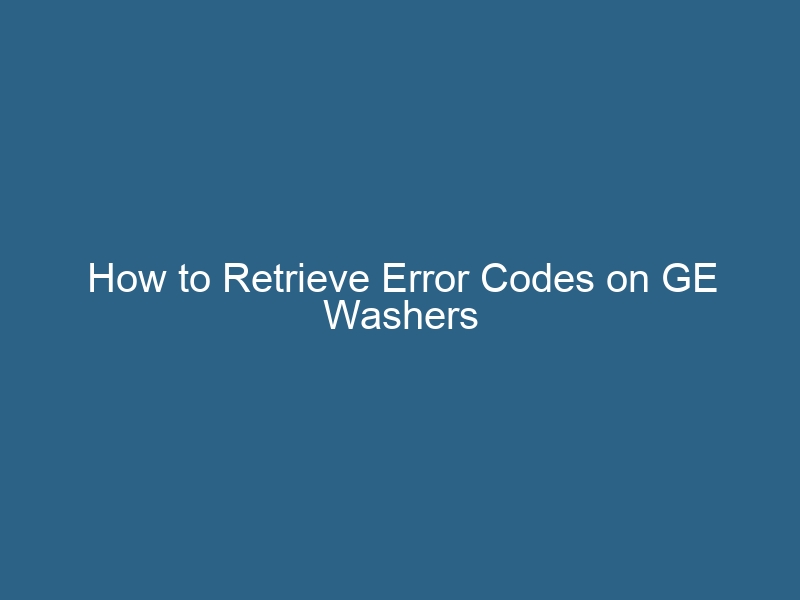Quck answer
To access error codes on GE washers, follow these steps:
1. Turn off the washer and unplug it from the power source.
2. Look for the control panel on the top of the washer.
3. Press and hold the “Delay Start” button and the “Start/Pause” button simultaneously.
4. While holding these buttons, plug in the washer back into the power source.
5. Release the buttons after a few seconds.
6. The error codes should now be displayed on the control panel.
7. Refer to the washer’s manual or GE’s website to interpret the error codes and troubleshoot the issue.
By accessing the error codes, you can diagnose and fix problems with your GE washer more effectively.
GE washers have a built-in system that detects malfunctions and generates error codes. These error codes can be helpful in troubleshooting and identifying faulty components. The washer stores the last 10 error codes for diagnostic purposes. To access these codes, you can enter Test Mode by following a specific button sequence on the control panel.
Step 1
Start by pressing the “Power” button on your GE washer. This will clear any ongoing cycles and ensure that the control panel is blank.
Step 2
Next, unplug the power cord from the washer and wait for at least 30 seconds.
Step 3
Plug the power cord back in and immediately press the following buttons in sequence: “Signal,” “Delay Start,” “Signal,” and “Delay Start” again. The washer door will lock, and the control panel will display “t01” to indicate that Test Mode has been successfully activated.
Step 4
Press the “Delay Start” button to navigate to “t02” on the control panel. This will display the most recent error code. Use the “Start/Pause” button to cycle through previous error codes. If the control panel shows “E00,” it means that there are no saved error codes.
Step 5
If you have finished reviewing the error codes and want to clear them, press and hold the “Start/Pause” button.
Step 6
To return to “t02” in Test Mode, press the “Power” button.
Step 7
To exit Test Mode, press the following buttons in sequence: “Signal,” “Delay Start,” “Signal,” and “Delay Start.”