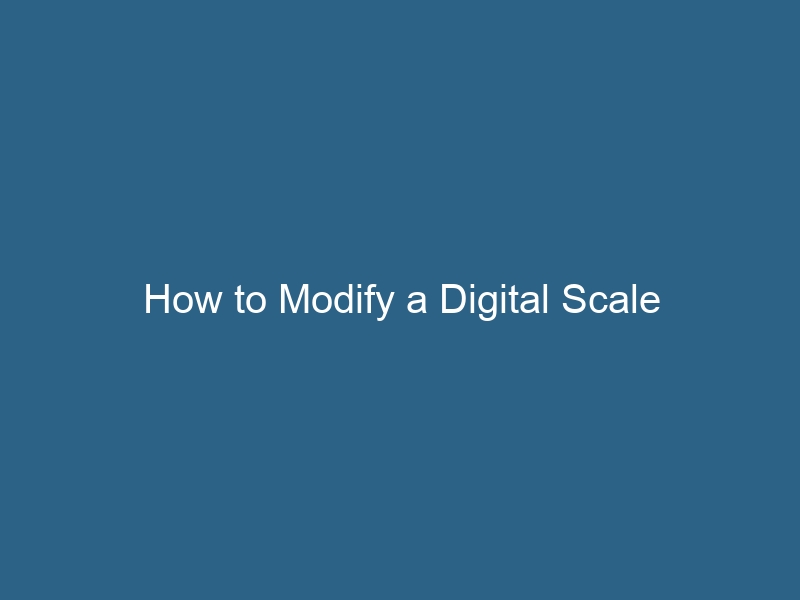Quck answer
To adjust a digital scale, follow these steps:
1. Find the calibration button or mode on your scale. It is usually located on the bottom or side of the scale.
2. Place a known weight object on the scale. This can be a standard weight or a household item with a known weight.
3. Press the calibration button or enter the calibration mode. The scale will display a number or prompt.
4. Enter the known weight of the object using the buttons or keypad on the scale.
5. Wait for the scale to calibrate. It may display a message or beep to indicate completion.
6. Remove the known weight object and check if the scale now shows accurate measurements.
Remember to consult the user manual for your specific scale model as the calibration process may vary.
Digital scales are a convenient tool, whether you’re in the kitchen, shipping packages, or monitoring your weight. When using a digital scale, it is important to ensure that the scale settings are accurate. You may need to make adjustments or calibrate the scale regularly or after moving it to a different location to ensure that it continues to provide accurate weight measurements.
Utilizing a Digital Scale
From the kitchen to the office to the bathroom, digital scales provide a reasonably accurate measurement. Digital scales work best when stored and used at room temperature. Extreme temperatures, as well as dust, moisture, and vibrations, can impact the accuracy of the scale. Additionally, low battery levels may result in inaccurate weight readings.
Place the scale on a flat, sturdy surface, such as the floor, desk, or kitchen counter. Ensure that all the feet are clean and in contact with the surface below. If the weight fluctuates when weighing the same item, it may be necessary to replace the batteries.
When using a bathroom scale, step onto the scale and then step off. Allow the scale to reset to zero before stepping back on to weigh yourself. Remain still, as moving around may cause an error code or an inaccurate weight reading. If an error code appears, refer to the owner’s manual for troubleshooting before considering replacing the scale.
Adjusting Digital Scale Settings
Digital kitchen scales often offer the option to measure in pounds and ounces or kilograms and grams, which is useful when following recipes from UK or European sources, eliminating the need for conversion. Digital bathroom scales typically have a small switch on the bottom or side, while kitchen scales have a “Kg/Lb” or “Unit” button that allows for easy unit of measure changes.
When you turn on the scale, the display will indicate which unit of measure is being used. The scale will automatically retain this setting for future use, so if you switch between units, be sure to check the display to ensure that you are using the correct measurement unit.
Using the Tare Function
The tare function allows you to place a bowl or other container on the scale and reset the weight to zero, ensuring an accurate measurement. Place the bowl on the scale and press the “On/Off” or “Tare” button. Once the scale reads zero, add the item or ingredient to the bowl.
If you need to weigh multiple items that will be added to the same bowl, such as flour, baking soda, and salt in a recipe, press the “Tare” button after adding each ingredient to reset the scale to zero before adding the next item. Once the scale reaches the desired weight in pounds and/or ounces, press the “Tare” button again. Repeat this process as needed until all the ingredients are in the bowl.
Calibrating Digital Scales
Most digital scales designed for personal use do not have a recalibration method. If you need to weigh items with an accuracy level of 0.01 or 0.001 grams, such as in jewelry making, reloading shotgun shells, or preparing medications, you will need a high-quality precision scale specifically designed for professional or scientific use. If used frequently, this type of scale may require daily recalibration, or if used infrequently, recalibration each time the scale is moved.
When using a scale for general purposes or weighing packages for shipping, you can verify its accuracy by using coins. The legal requirements state that a new nickel weighs 5.0 grams, while a quarter weighs 5.67 grams. However, it’s important to note that using coins for calibration may not provide precise results, as worn or dirty coins may weigh less or more than a brand-new coin fresh from the mint. If you require precise measurements, it is recommended to use a calibration weight instead.
To calibrate your scale, start by placing it on a flat surface and turning it on. Follow the calibration instructions provided in the user manual. Place the calibration weight on the scale as instructed on the display, and if applicable, enter the weight manually. Follow the instructions on the display until the calibration sequence is completed, and then switch the scale back to its normal mode.