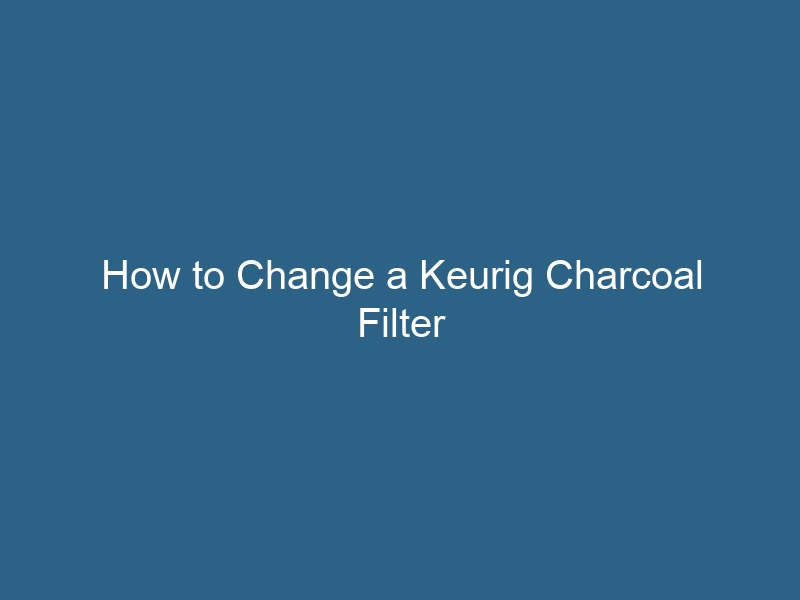Quck answer
To replace a Keurig charcoal filter, follow these simple steps:
1. Remove the water reservoir from the Keurig machine.
2. Take out the old filter by twisting it counterclockwise and pulling it out.
3. Rinse the new charcoal filter under cold water for a few seconds.
4. Insert the new filter into the filter holder and twist it clockwise to secure it.
5. Place the water reservoir back into the Keurig machine.
6. Run a few cycles of water through the machine without a K-Cup to flush out any residue.
7. Your Keurig charcoal filter is now replaced and ready to use for clean and fresh-tasting coffee.
If you’re brewing coffee in the same way as always, but it doesn’t taste as good as before, then it might be time to replace your Keurig filter. Keurig coffee makers are great because they are convenient in many ways, from using pods to filtering the water for you. However, these filters don’t last forever, and when they wear out, the taste of your coffee is affected. But don’t worry, replacing the filter is easy.
Locating the Keurig Water Filter
Start by unplugging your Keurig coffee maker and positioning it in a way that allows you to see the water reservoir. The filter is located inside the reservoir. There is a long handle, known as the upper filter holder, that needs to be lifted to remove the filter mechanism. At the bottom, you will find the lower filter holder. When you separate these parts, you will find the replaceable carbon water filter inside.
Preparing the Water Filter
Before starting the replacement process, make sure to read the instructions for your specific Keurig charcoal filter. If you have lost them, you can find them on the manufacturer’s website. In general, the process for most Keurig filter replacements begins with priming the charcoal filter. This step is important to remove any charcoal residue from the filter and prepare it for use.
Simply unpack the filter and place the carbon filter in a dish of fresh, cold water for at least five minutes. After soaking for five minutes, rinse the new filter under cold water for 60 seconds. Now your Keurig water filter is ready for use, and it’s time to install it.
Cleaning the Reservoir
Before inserting the new filter, it’s a good idea to clean your water reservoir with warm, soapy water at the sink. Pay attention to the nooks and crannies, as sediment and grime can accumulate over time. For the best-tasting coffee, it is recommended to clean the reservoir every three weeks or so.
Replacing the Water Filter
Now, remove the filtration housing (the upper and lower water filter holder) from the water reservoir. Separate them by pressing the tabs on both sides of the bottom of the handle to release the lower filter holder. Once separated, remove and discard the old filter cartridge. Take the lower filter holder to the sink and rinse the mesh on the inside. Give it a more thorough clean if necessary.
Place the new filter into position and snap the upper filter holder back on. Reinsert the filtration device into the reservoir by pressing it firmly down until it snaps into place.
Filter Maintenance
With the filter in place, refill the reservoir with fresh, cold water. Keurig recommends replacing the filter every two months, but it is unclear whether this guideline applies to a couple who drinks a couple of cups a day or to a small office. Use your judgment and replace the filter accordingly. Some people may use them for a few months. The frequency of replacement depends on how much coffee you consume.
If you still notice a difference in taste, you may need to consider descaling the machine. Keurig provides a helpful video on their support site for visual instructions.